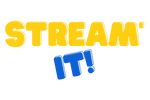What is Plex?
Plex gives you one place to find and access all the media that matters to you. From personal media on your own server, to free and on-demand Movies & Shows, live TV, podcasts, and web shows, to streaming music, you can enjoy it all in one app, on any device. We use this software to share our content to you!
Plex Accounts
A Plex account is basically your personal identity for things associated with Plex. You use it to sign in to the plex.tv website, the support forums, and Plex apps.
The Plex website will allow you to manage your Plex account. You can use the top menubar on the plex.tv website to sign in, sign up for a new account, or access account information if already signed in.
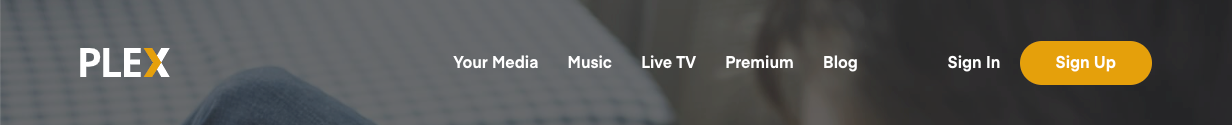
Sign Up for a New Plex Account
Click the Sign Up button in the menubar to bring you to a form where you can create a new Plex account.
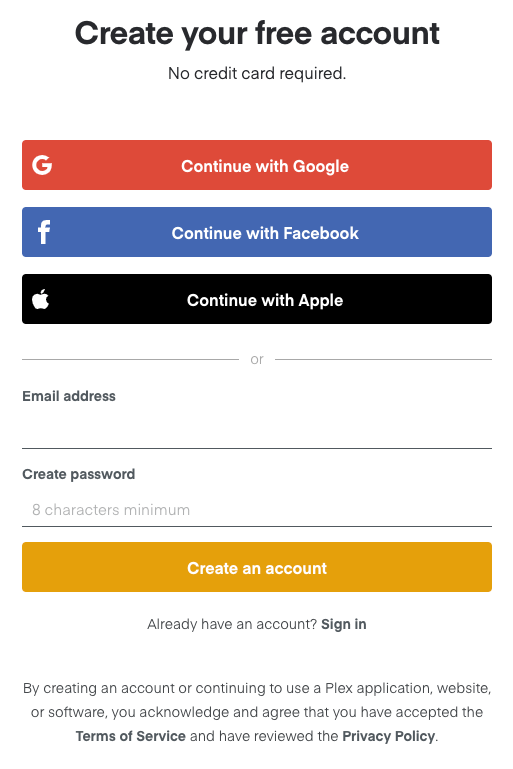
- Continue with Google: Sign up using your Google Account. A new window from Google will appear for confirmation.
- Continue with Facebook: Sign up using your Facebook Account. A new window from Facebook will appear for confirmation.
- Continue with Apple: Sign up using your Apple account. You will be redirected to Apple’s site for confirmation.
- Directly with Email: Sign up using your email address and create a password. Be sure to double-check that you entered both correctly!
Related Page: Use Google, Facebook, or Apple to Sign in with Plex
Managing your Plex Account
Once signed in to your Plex account, you can manage your account information at any time from Plex Web App. Click the top right user menu and then choose Account. Here, you’ll be able to edit and manage various aspects of your Plex account.
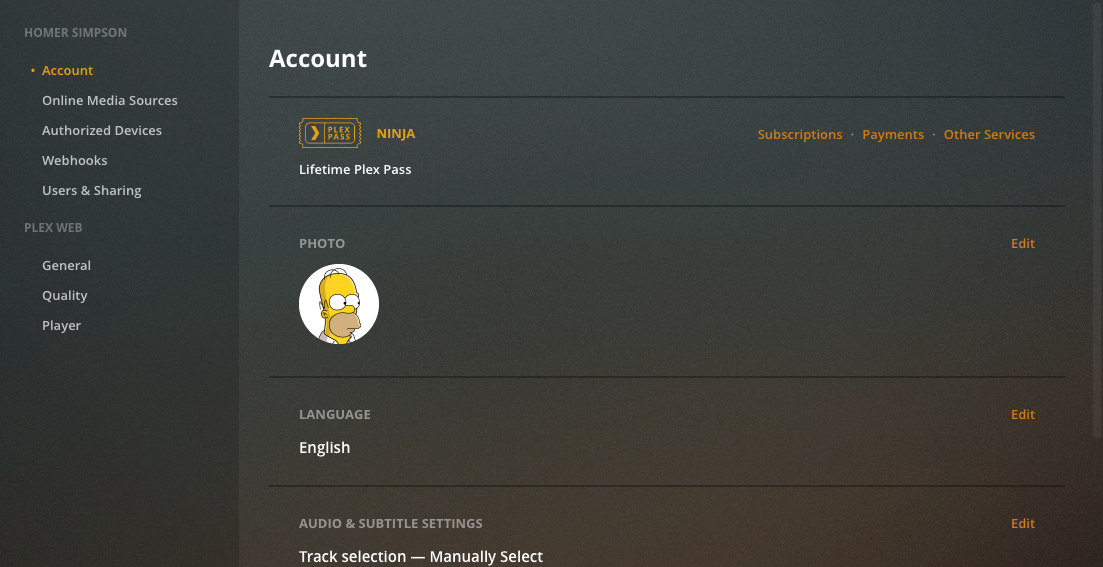
Related Page: Plex Web App: Account page
Account
The Account page allows you to view and edit most aspects of your Plex account. You can:
- Edit your account graphical avatar
- Change your username, email address, or password
- Update your account preferences for automatically selecting audio and subtitle streams
- Link to a Google, Facebook, or Apple account
- Choose whether or not you’re subscribed to our newsletter and marketing emails
- View privacy information
- Delete your Plex account
Tip!: If you already have a Gravatar associated with the email address you use for your Plex account, that will automatically be used as your Plex account’s avatar. You can, of course, specify a new one on your Account page.
Related Page: Use Google, Facebook, or Apple to Sign in with Plex