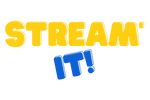by JonnyFeverNL | Mar 6, 2022 | Setting up PLEX
Edit Profile Available on the Plex mobile apps for iOS and Android you can edit your Profile and access your friends list by opening the side bar and clicking on your profile image. Edit Profile After going to profile screen click on the Edit Profile button... by JonnyFeverNL | Mar 6, 2022 | Plex Registration, Setting up PLEX
Use Google, Facebook, or Apple to Sign in with Plex There are methods you can use to authenticate a Plex account: Using your Google accountUsing your Facebook accountUsing your Apple accountCreating an account with your email address and a Plex password When creating... by JonnyFeverNL | Mar 6, 2022 | Setting up PLEX
Account Audio/Subtitle Language Settings You can specify language settings for your Plex account related to how audio and subtitle tracks are chosen when playing media from a Plex Media Server (both one you run yourself as well as a shared server). These can be... by JonnyFeverNL | Mar 6, 2022 | Setting up PLEX
Connect a Player App to Your Plex Account When using a Plex player (e.g. client) app, the first thing you’ll usually do is to connect it to your Plex account. Connecting or linking your app signs it in to your Plex account, which has multiple benefits, including: Help... by JonnyFeverNL | Feb 13, 2022 | Plex Registration, Setting up PLEX, What do I need? (Requirements)
What is Plex? Plex gives you one place to find and access all the media that matters to you. From personal media on your own server, to free and on-demand Movies & Shows, live TV, podcasts, and web shows, to streaming music, you can enjoy it all in one app, on any... 
by JonnyFeverNL | Feb 13, 2022 | Setting up PLEX
Navigating the Big Screen Apps Our big screen apps are focused on helping you view and access the content you want, when you want it—all using an interface that you’ll find familiar, even across different platforms. You can add, remove, or reorder the sources...