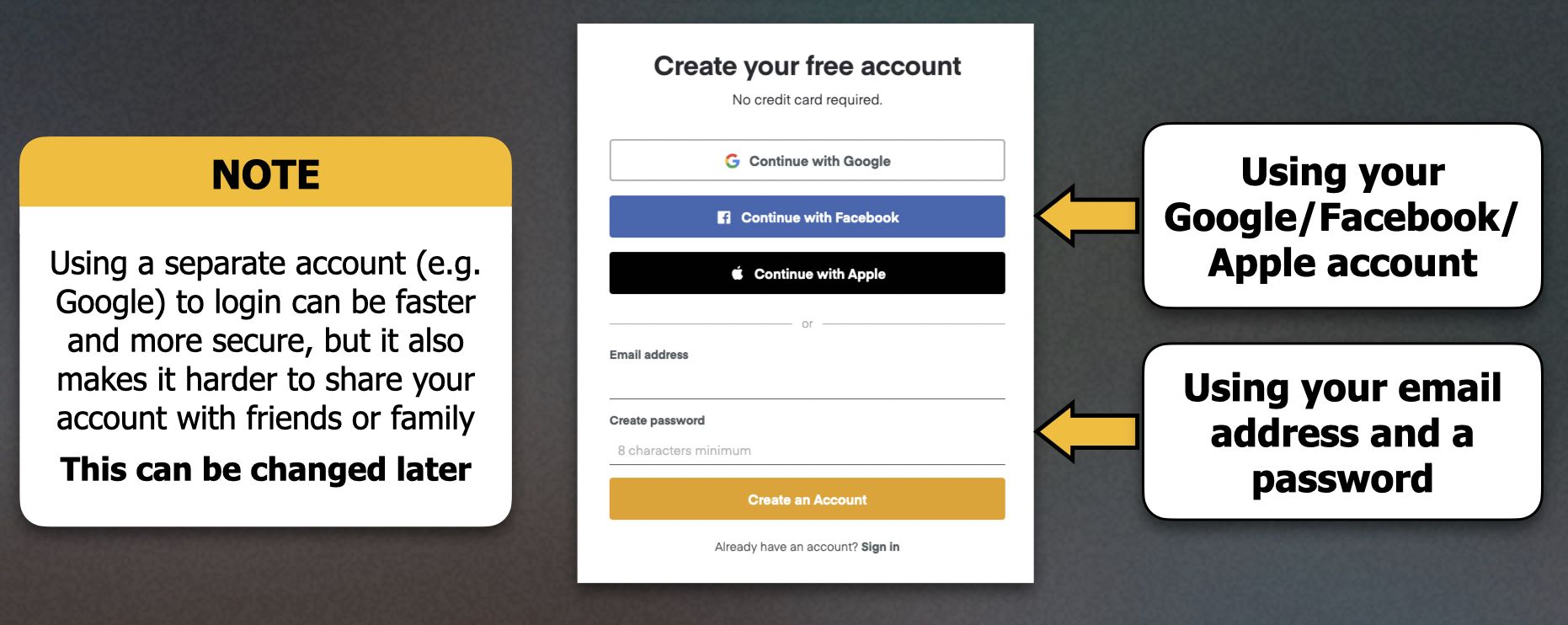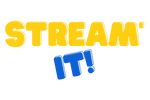How-To #1:
Making a Plex Account
Plex in a Nutshell
Plex is a convenient way to gather all your favorite media – like movies, TV shows, music, and more – into a single space. It’s like having your own personal entertainment hub where you can access everything you love from various sources, whether it’s your own collection or online content.
WE Share Our Plex Server:
We share our Plex setup with you, it’s pretty straightforward:
Create an Account: Start by signing up for a Plex account. This will be your central access point for managing your media.
We Share Our Media: We set up our Plex server by adding your Plex Account to our media libraries. This is where all our movies, shows, and other content will live.
We Invite You As A Friend: Using your Plex account, we can invite friends or family to join. They’ll need their own Plex accounts too.
Enjoy Together: Once they’re set up, you can access and enjoy our media collection from your own devices using the Plex app.
Remember, Plex is all about making media accessible and enjoyable. Whether you’re into binge-watching TV shows or sharing your vacation photos, Plex is designed to simplify the experience.
Step 1: Visit https://plex.tv and click “Sign Up”
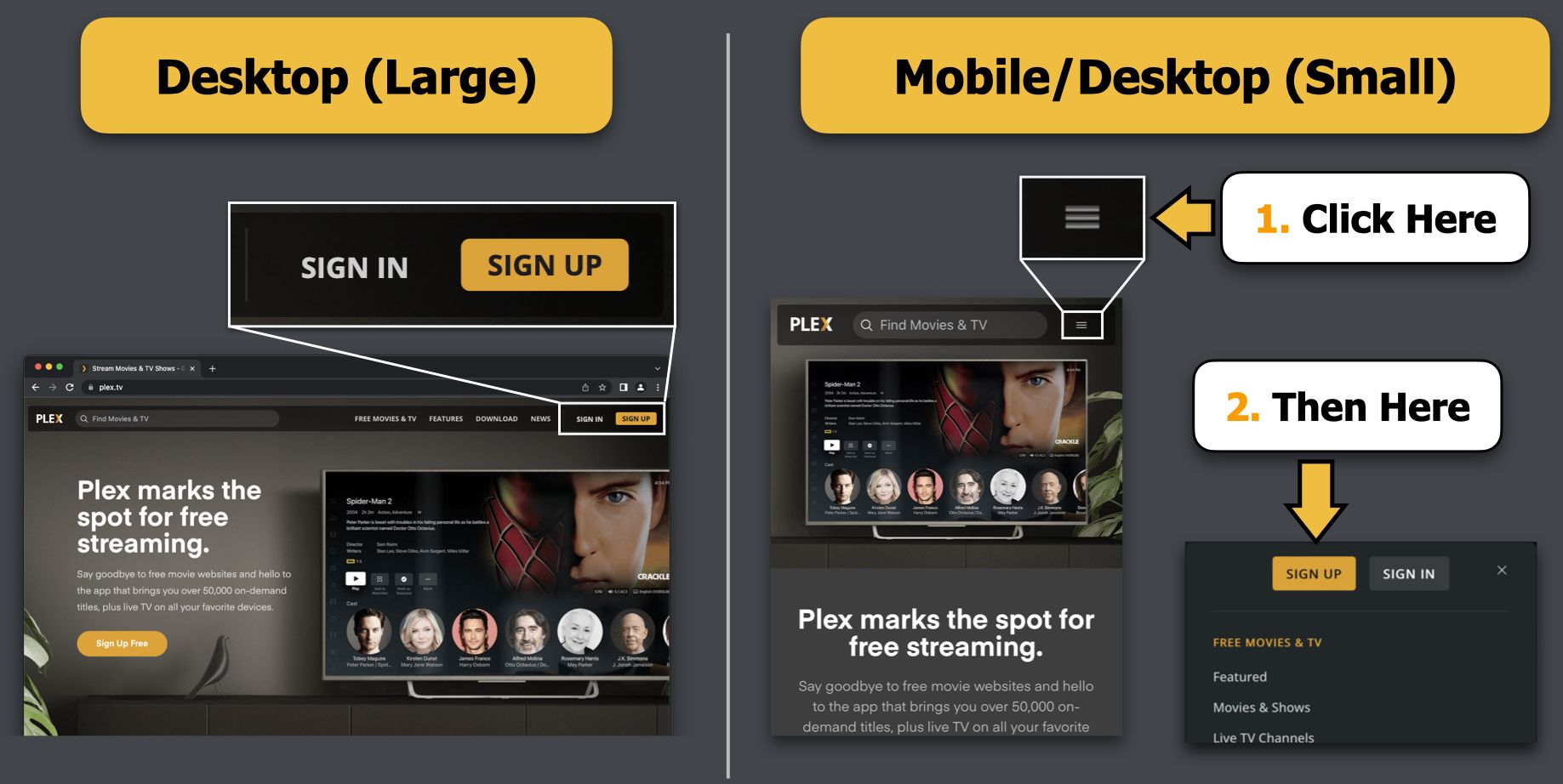
Step 2: Create an account using either a Google/Facebook/Apple account or an email address